Photographing a full moon scene after dark can be challenging. The difficulty results from the brilliance of the moon relative to its darker surroundings. A camera cannot manage the strong contrast, leaving the photographer with three choices:
- expose the moon to see it as would the human eye, or
- expose the rest of the scene to see it as would the human eye,or
- use both.
You can’t achieve a balanced exposure with a single shot. (It could be done with a neutral density filter that would cover only the brightest area of the moon but I’m unaware of the existence of such a filter.)
Another, easier way to capture a full moon scene is to do it before darkness. I first observed the scene you see depicted below on November 5th. The moon rose at 4:57 pm, well before sunset at 5:31 pm. It was still daylight and the contrast was much less. It would have been possible to get a good balanced exposure in a single frame. I was not in a position to take a photograph, so chose to return last evening, a day later.
On November 6th, the moon rose much later, at 5:40 PM, 10 minutes after sunset and of course the scene was quite dark, as you can see in the photograph below.

This photograph is a composite of the two images shown below. In the photo on the left, the moon’s surface features are visible, as you would see it with the eye, but nothing else is visible. The photo on the right is a very long exposure, intended to reveal the darkened scene I wanted to complement the moonrise. The moon is brilliant and looks more like the sun. It’s surface features are obscured by its radiance and although it is not a bad picture, it does not portray the scene as I perceived it.
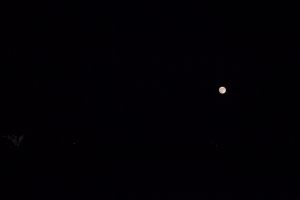

I created the final result by overlaying the image with the moon overexposed atop the underexposed scene. I then reduced the opacity of the upper layer to enable me to align the two moons. (The moon did move considerably in the ~3 minute interval between the shots.) With the moons aligned, I simply cut out a circle on the upper layer to match the diameter of the moon on the layer beneath. I then restored opacity to the upper level and did some further touch-up in Photoshop to achieve the final product. My intent was to make the image appear as close as possible to what I was able to observe with the eye. It’s hard to recreate the precise look from memory but I think I’m close.
